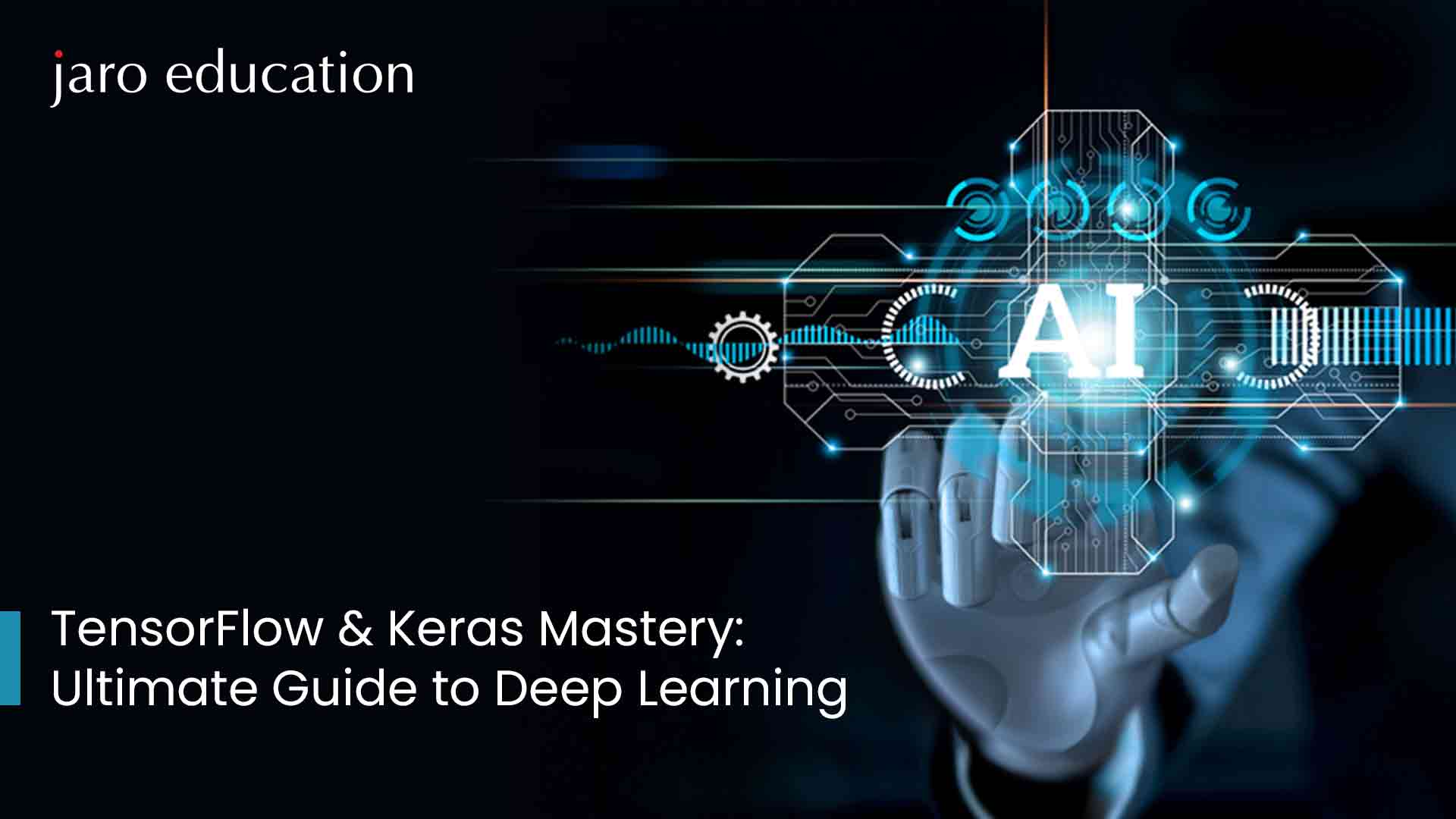
TensorFlow & Keras Mastery: Ultimate Guide to Deep Learning
Table Of Content
Understanding Deep Learning
Role of TensorFlow in Deep Learning
Role of Keras in Deep Learning
What makes Keras Special
Creating a Simple Neural Network With TensorFlow
Advanced Deep Learning Techniques
Deployment With TensorFlow Serving
Conclusion
Understanding Deep Learning
Deep learning is a subset of machine learning characterized by a neural network consisting of three or more layers. These networks seek to emulate the human brain’s functionality, though not attaining its complete capacity, enabling them to “learn” from extensive datasets. While a single-layer neural network can provide approximate predictions, the incorporation of additional hidden layers improves optimization and enhances accuracy.
Deep learning applications span various artificial intelligence (AI) services and tools, contributing to automation that performs analytical and physical tasks without human intervention. It lies behind every product and service, such as digital assistants, voice-controlled TV remotes, and credit card fraud detection and also contributes to emerging technologies like self-driving cars.

*fastercapital.com
Role of TensorFlow in Deep Learning
TensorFlow, initially created by Google as an open-source library for extensive numerical computations, has evolved to support both deep learning and traditional machine learning applications. Originally designed without a specific focus on deep learning, TensorFlow’s versatility and effectiveness in this domain led to its open-source release by Google.
Data in TensorFlow is received in the form of multi-dimensional arrays, referred to as tensors. These arrays, especially beneficial for handling large datasets, serve as the foundation for TensorFlow’s functionality.
TensorFlow operates on data flow graphs, consisting of nodes and edges. The graph-based execution mechanism simplifies the distributed execution of TensorFlow code across a cluster of computers, leveraging GPUs for enhanced performance.
What Makes TensorFlow Special
- Used for multiple tasks such as natural language processing, image recognition, handwriting recognition, and computational simulations like partial differential equations.
- Execution of low-level operations across multiple acceleration platforms.
- Automatic computation of gradients.
- Production-level scalability.
- Interoperable graph exportation.
- Provides Keras as a high-level API.
- Offers eager execution as an alternative to the dataflow paradigm.
- Facilitates comfortable code writing.
- Google, the original developer of TensorFlow, actively supports and backs the library.
- Google’s involvement has accelerated the rapid development of TensorFlow.
- Google has created an online hub for users to share a variety of models developed using TensorFlow.
Role of Keras in Deep Learning
Keras, a high-level Neural Network library, is an open-source tool written in Python. It is designed to run seamlessly on Theano, TensorFlow, or CNTK and was created by Google engineer Francois Chollet. Known for its user-friendly, extensible, and modular structure, Keras facilitates rapid experimentation with deep neural networks. It supports individual Convolutional Networks, Recurrent Networks, and their combined usage.
To handle low-level computations, Keras relies on the Backend library, which acts as a high-level API wrapper for the low-level API. This allows Keras to operate on multiple platforms, including TensorFlow, CNTK, or Theano.
At its launch, Keras had over 4,800 contributors, a number that has since surged to 250,000 developers, showcasing a remarkable 2X growth every year. Major players like Microsoft, Google, NVIDIA, and Amazon have actively participated in its development. Enjoying widespread industry adoption, Keras is utilized by prominent companies such as Netflix, Uber, Google, Expedia, and others.
What makes Keras Special
- Emphasis on user experience is a fundamental aspect of Keras.
- Widely adopted in the industry.
- Multi-backend support and compatibility with various platforms facilitate collaboration among different encoders for coding.
- Strong collaboration between the research community and the production community in Keras.
- Concepts are easy to grasp.
- Supports fast prototyping.
- Seamless operation on both CPU and GPU.
- Offers the flexibility to design any architecture, later utilized as an API for projects.
- Simple to get started with.
- Keras excels in the easy production of models, making it stand out.
You can learn TensorFlow and Keras for deep learning with the
Executive Program in Applied Data Science using Machine Learning & Artificial Intelligence
offered by CEP, IIT Delhi. This programme is designed to empower executives and professionals with essential skills, providing a thorough grasp of data science principles, machine learning algorithms, and AI techniques. Participants will enhance their ability to apply these concepts effectively in real-world situations.
Creating a Simple Neural Network With TensorFlow
Creating a neural network with TensorFlow and Keras involves several steps. Here’s a basic guide to get you started. This example will focus on creating a simple neural network for a classification task.
Install TensorFlow
Ensure you have TensorFlow installed in your Python environment. You can install it using pip:
pip install tensorflowImport Necessary Libraries
import tensorflow as tf
from tensorflow.keras.models import Sequential
from tensorflow.keras.layers import DenseLoad and Prepare the Dataset
For this example, let’s use a built-in dataset, such as the MNIST dataset, which contains images of handwritten digits.
mnist = tf.keras.datasets.mnist
(x_train, y_train), (x_test, y_test) = mnist.load_data()
x_train, x_test = x_train / 255.0, x_test / 255.0Define the Neural Network Model
We will use a simple Sequential model with two Dense layers.
model = Sequential([
Dense(128, activation='relu', input_shape=(28*28,)),
Dense(10, activation='softmax')
])Compile the Model
Specify the optimizer, loss function, and metrics for training.
model.compile(optimizer='adam',
loss='sparse_categorical_crossentropy',
metrics=['accuracy'])Reshape Input Data
Since we’re using Dense layers, we need to reshape the input data.
x_train = x_train.reshape(-1, 28*28)
x_test = x_test.reshape(-1, 28*28)Train the Model
Train the model with the training data.
model.fit(x_train, y_train, epochs=5)Evaluate the Model
Once training is complete, evaluate the model’s performance on the test data.
test_loss, test_acc = model.evaluate(x_test, y_test)
print('Test accuracy:', test_acc)Advanced Deep Learning Techniques
Convolutional Neural Networks (CNNs)
Convolutional Neural Networks, also known as CNNs, are a special type of deep neural network designed mainly for tasks related to processing images, such as recognizing objects, classifying images, and segmenting them. CNNs have different layers, each with a specific job like convolution, pooling, and activation.
For instance, the convolutional layer uses filters to find features in the input image, the pooling layer reduces the size of these features, and the activation layer applies a non-linear function to the result.
To illustrate, here’s an example of using Keras to create a CNN for image classification:
import keras
from keras.models import Sequential
from keras.layers import Conv2D, MaxPooling2D, Flatten, Dense
# Initialize the model
model = Sequential()
# Add the convolutional layer
model.add(Conv2D(32, (3, 3), activation='relu', input_shape=(28, 28, 1)))
# Add the pooling layer
model.add(MaxPooling2D(pool_size=(2, 2)))
# Flatten the output
model.add(Flatten())
# Add the fully connected layer
model.add(Dense(128, activation='relu'))
# Add the output layer
model.add(Dense(10, activation='softmax'))
# Compile the model
model.compile(optimizer='adam', loss='categorical_crossentropy', metrics=['accuracy'])
Recurrent Neural Networks (RNN)
Recurrent Neural Networks, or RNNs, are a special kind of deep neural network mainly employed in tasks like understanding speech, translating languages, and analyzing text.
RNNs are crafted to work with data that comes in sequences where the order matters. They have multiple layers, each with a unique role, like processing input, calculating hidden states, and generating output.
Let’s see how you can use Keras to create an RNN for generating text:
import keras
from keras.models import Sequential
from keras.layers import LSTM, Dense
# Initialize the model
model = Sequential()
# Add the LSTM layer
model.add(LSTM(128, input_shape=(maxlen, len(chars))))
# Add the fully connected layer
model.add(Dense(len(chars), activation='softmax'))
# Compile the model
model.compile(optimizer='rmsprop', loss='categorical_crossentropy')
Transfer Learning
Transfer learning is a method where we use models that have been trained for one task on new tasks with similar features. Instead of beginning from the beginning, transfer learning allows us to use pre-trained models, making training faster and enhancing model accuracy. Here’s an instance of applying transfer learning using TensorFlow and Keras:
import tensorflow as tf
from tensorflow import keras
from tensorflow.keras import layers
base_model = keras.applications.VGG16(
weights="imagenet", # Load weights pre-trained on ImageNet
input_shape=(224, 224, 3),
include_top=False # Do not include the ImageNet classifier at the top
)
# Freeze the base_model
base_model.trainable = False
# Create a new model on top
inputs = keras.Input(shape=(224, 224, 3))
x = base_model(inputs, training=False)
x = keras.layers.GlobalAveragePooling2D()(x)
x = keras.layers.Dense(128, activation='relu')(x)
outputs = keras.layers.Dense(10)(x)
model = keras.Model(inputs, outputs)
# Compile the model
model.compile(optimizer='adam', loss='categorical_crossentropy', metrics=['accuracy'])
Deployment With TensorFlow Serving
After training our deep learning model, the next step is to use it in a real-world setting. TensorFlow and Keras offer various ways to deploy the model, such as saving it as a SavedModel, employing TensorFlow Serving, or utilizing TensorFlow.js for web deployment. Let’s take a look at how to export a Keras model as a SavedModel with an example:
import tensorflow as tf
from tensorflow import keras
# Train a Keras model
model = keras.Sequential([...])
model.compile([...])
model.fit([...])
# Save the model
model.save("path/to/location")
Conclusion
Python libraries like TensorFlow and Keras offer powerful tools for creating, training, and deploying deep learning models in various applications. Now, armed with this knowledge, you’re ready to dive in and start building your own deep-learning models. Whether it’s image recognition or language processing, TensorFlow and Keras provide the tools you need to explore the exciting world of deep learning. Happy exploring!

