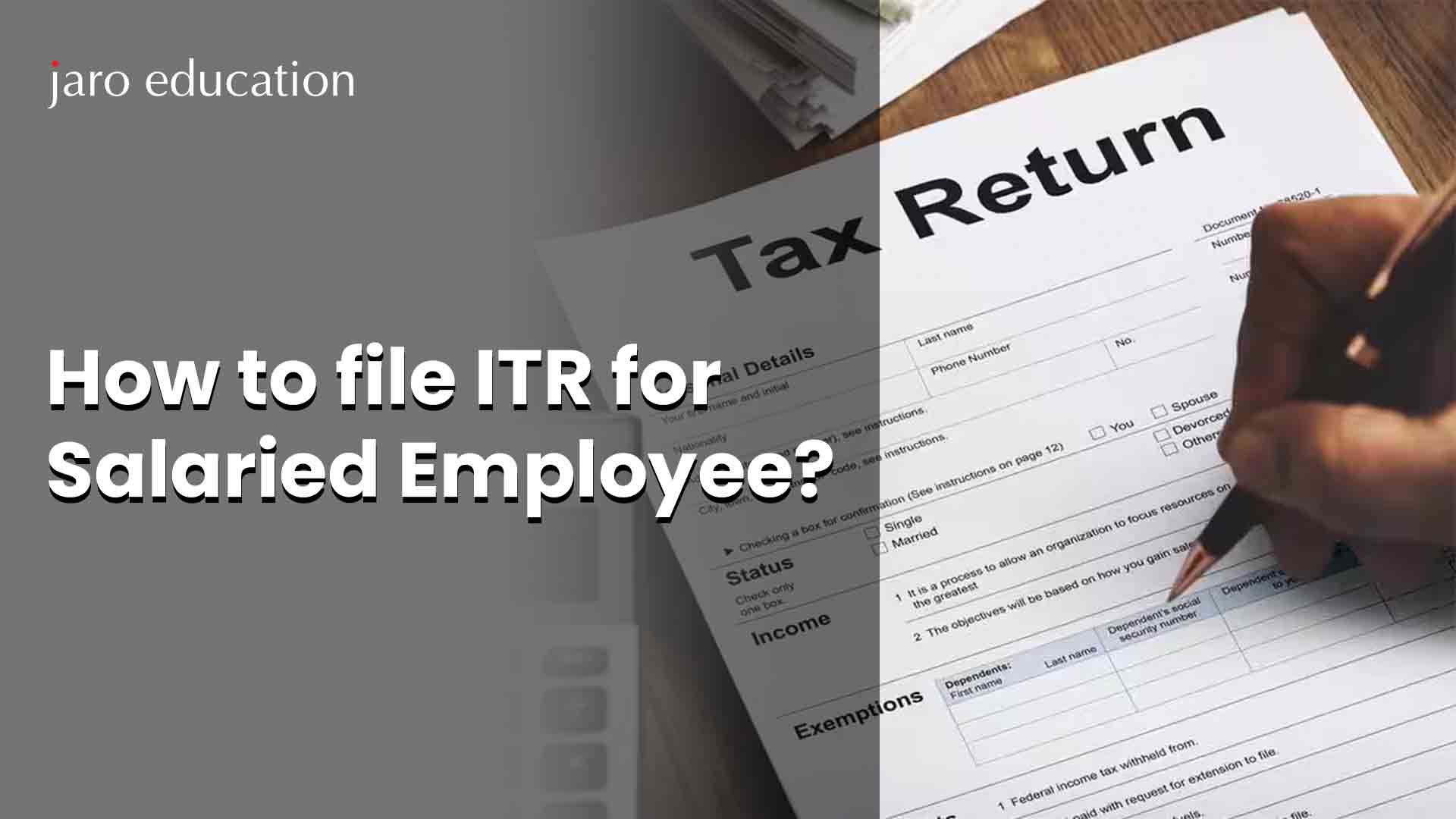
How to File ITR Online for Salaried Employees?
Table Of Content
Step 1: Gather Necessary Documents
Step 2: Choose the Right ITR Form
Step 3: Register/Login on the Income Tax e-Filing Portal
Step 4: Choose the 'File Income Tax Return' Option
Step 5: Fill in Personal Details and Income Details
Step 6: Claim Deductions and Exemptions
Step 7: Verify Taxable Income and Tax Liability
Step 8: Upload Supporting Documents
Step 9: Verify and Submit
Step 10: E-Verify Your Return
Conclusion
Step 1: Gather Necessary Documents
Before initiating the online filing process, it’s crucial to gather essential documents to ensure a smooth and accurate filing experience. Here are the key documents you will need:
- Form 16: This form is provided by your employer and contains details of your salary income, tax deductions, and TDS (Tax Deducted at Source) deducted by your employer.
- Bank Statements: Collect your bank statements for the financial year to track any interest income, transactions, and investments.
- Investment Proofs: Keep proofs of your investments such as LIC premiums, PPF contributions, NSC investments, ELSS investments, etc. These proofs will help you claim deductions under various sections of the Income Tax Act.
- PAN Card Details: Ensure you have your PAN (Permanent Account Number) card details handy as they are essential for online tax filing.
- Aadhaar Card: While not mandatory, having your Aadhaar card linked to your PAN can simplify the e-verification process.
Verify that all the information in these documents is accurate and up to date before proceeding with the online filing process. Having these documents ready will streamline the process and ensure that you claim all eligible deductions and exemptions while filing your Income Tax Return (ITR).
For individuals seeking to enhance their financial expertise, the Executive Certificate Programme in Corporate & Strategic Finance from IIM Mumbai is an excellent choice. This course equips participants with advanced skills in finance, strategic planning, and corporate decision-making, offering a comprehensive understanding of financial management in today’s dynamic business environment. Elevate your financial career with IIM Mumbai’s prestigious executive education program
Step 2: Choose the Right ITR Form
Selecting the correct Income Tax Return (ITR) form is crucial for accurate and efficient tax filing. As a salaried employee, you’ll typically use ITR-1 or ITR-2, depending on your income sources and financial activities. Here’s a brief overview to help you choose the right ITR form:
ITR-1
- Suitable for individuals with income from salary or pension.
- Can include income from one house property.
- Permits income from other sources (excluding lottery winnings and racehorses).
- Total income should not exceed ₹50 lakhs.
- Not applicable if you are a director in a company or have invested in unlisted equity shares.
ITR-2
- Suitable if you have income from salary, multiple house properties, capital gains, or foreign assets.
- Applicable for individuals and Hindu Undivided Families (HUFs) with income exceeding ₹50 lakhs.
- Includes income from lottery winnings and racehorses.
- Mandatory for directors in companies and individuals with investments in unlisted equity shares.

*cagmc.com
To determine the appropriate form:
- Assess your income sources, including salary, house property, investments, and other income.
- Consider any foreign assets or income from abroad.
- Evaluate if your total income exceeds ₹50 lakhs.
- Check if you hold directorship in a company or have investments in unlisted equity shares.
Based on these factors, choose either ITR-1 or ITR-2 for filing your Income Tax Return online. Selecting the correct form ensures accurate reporting of income and compliance with tax regulations.
Step 3: Register/Login on the Income Tax e-Filing Portal
To begin filing your Income Tax Return (ITR) online, follow these steps to register or login on the Income Tax e-filing portal:
1. Visit the Official Portal
To access the Income Tax e-filing portal, visit https://incometaxindiaefiling.gov.in/ in your web browser. This official portal allows individuals to file their Income Tax Returns online and provides various services related to tax filing and compliance with tax regulations.
2. Register/Login
- If you are a new user, click on the “Register” button on the portal’s homepage.
- Enter your PAN (Permanent Account Number) as the user ID and click “Continue.”
- Fill in the required details such as name, date of birth, contact details, and choose a password.
- Complete the registration process by verifying your email address and mobile number as per the instructions provided.
3. Login for Existing Users
- If you are already registered, click on the “Login Here” button on the portal’s homepage.
- Enter your PAN as the user ID, password, and Captcha code.
- Click “Login” to access your account.
4. Reset Password (If Needed)
- In case you forget your password, click on the “Forgot Password?” link on the login page.
- Enter your PAN, date of birth, and select the desired option to reset your password (using OTP, answering secret questions, or using Aadhaar OTP).
- Follow the instructions to reset your password securely.
5. Complete Profile (For New Users)
- After logging in for the first time, complete your profile by providing additional details such as address, bank account information for refunds, and Aadhar linking (if not done earlier).
- Verify your profile to ensure accurate communication and processing of tax-related matters.
Once registered or logged in, you will have access to various services on the Income Tax e-Filing portal, including filing your ITR, checking refund status, viewing tax credits (Form 26AS), and updating personal details. Ensure that you keep your login credentials secure and regularly update your profile information for a smooth tax filing experience.
Step 4: Choose the 'File Income Tax Return' Option
Once you have successfully logged in to the Income Tax e-Filing portal, follow these steps to file your Income Tax Return (ITR):
- Navigate to the ‘e-File’ Tab: After logging in, you will be directed to the dashboard. Look for the ‘e-File’ tab in the top menu bar and click on it.
- Select ‘File Income Tax Return’: In the ‘e-File’ section, you will find various options. Choose the ‘File Income Tax Return’ option from the dropdown menu.
- Choose Assessment Year: Upon selecting ‘File Income Tax Return,’ you will be prompted to choose the Assessment Year (AY) for which you are filing the return. The Assessment Year is the year following the Financial Year (FY) for which you are filing the return. For example, for FY 2022-23, the AY will be 2023-24.
- Select Appropriate ITR Form: Based on your income sources and financial activities, select the appropriate ITR form (ITR-1, ITR-2, etc.) as discussed in earlier steps.
- Continue to Fill ITR Form: After selecting the Assessment Year and ITR form, click on the ‘Continue’ button. You will be directed to the respective ITR form where you can start filling in your income details, deductions, and other relevant information.
Ensure that you choose the correct Assessment Year and ITR form to avoid any discrepancies during the filing process. The Income Tax e-Filing portal provides a user-friendly interface to guide you through each step of filing your Income Tax Return online.
Step 5: Fill in Personal Details and Income Details
Once you have selected the Assessment Year and ITR form on the Income Tax e-Filing portal, proceed to fill in your personal details and income information as follows:
1. Personal Details:
- Name: Enter your full name as per your PAN card.
- PAN (Permanent Account Number): Provide your PAN details accurately.
- Aadhaar Number (if applicable): If your Aadhaar is linked to your PAN, enter your Aadhaar number. It is not mandatory but recommended for faster processing and e-verification.
- Contact Information: Fill in your current address, email ID, and mobile number for communication purposes.
2. Income Details
- Salary Income: Refer to your Form 16 provided by your employer. Enter details of your salary income, including allowances, perquisites, and deductions under Section 10.
- House Property Income: If you own a house property and earn rental income, provide details of the property, rental income received, and deductions such as municipal taxes paid and standard deduction.
- Other Sources of Income: Include income from sources like interest on savings accounts, fixed deposits, dividends, capital gains from investments, etc. Provide accurate details and supporting documents.
3. Deductions and Exemptions
- Claim deductions under various sections of the Income Tax Act such as 80C (for investments like PPF, NSC, and LIC premiums), 80D (for health insurance premiums), and exemptions like HRA (House Rent Allowance) as per the relevant proofs and documents.
- Ensure you have valid proofs and supporting documents for all deductions and exemptions claimed.
4. Tax Computation
- After entering income details and deductions, the portal will automatically calculate your taxable income, tax liability, and applicable deductions.
- Verify the tax computation to ensure accuracy and compliance with tax regulations.
5. Save and Review
- Save your progress periodically to avoid data loss.
- Review all information entered to ensure accuracy and completeness before proceeding to the next step.
By accurately filling in your personal details, and income information, and claiming eligible deductions and exemptions, you can file your Income Tax Return online with confidence and ensure compliance with tax laws.
Step 6: Claim Deductions and Exemptions
When filing your Income Tax Return (ITR), it’s essential to claim deductions and exemptions under various sections of the Income Tax Act to reduce your taxable income. Here’s how you can claim deductions and exemptions:
1. Section 80C Deductions
- Deductions under Section 80C are available for investments in instruments like Public Provident Fund (PPF), National Savings Certificate (NSC), Equity Linked Savings Scheme (ELSS), Life Insurance Premiums (LIC), Sukanya Samriddhi Yojana (SSY), and more.
- Provide details of your investments and contributions made during the financial year for these instruments. Ensure you have valid proofs such as investment statements, premium receipts, etc.
2. Section 80D Deductions
- Deductions under Section 80D are available for health insurance premiums paid for yourself, your spouse, dependent children, and your parents.
- Enter details of health insurance premiums paid and provide supporting documents like premium payment receipts.
3. Section 80D Deductions
- If you receive HRA as part of your salary and pay rent for accommodation, you can claim HRA exemption under Section 10(13A) of the Income Tax Act.
- Provide details of your rent payments, landlord’s PAN (if rent exceeds a specified limit), and HRA received from your employer.
4. Other Deductions and Exemptions
- Explore other sections of the Income Tax Act for additional deductions and exemptions such as Section 80E (interest on education loan), Section 80G (donations to approved charitable institutions), Section 80TTA (interest on savings account), etc.
- Ensure you have valid proofs and documents for all deductions and exemptions claimed.
5. Verify Eligibility and Limits
- Check the eligibility criteria and limits for each deduction or exemption to ensure you claim them correctly.
- Be mindful of the maximum limit allowed for deductions under each section to optimize your tax savings effectively.
By claiming deductions and exemptions under relevant sections of the Income Tax Act and providing accurate proofs and documents, you can minimize your taxable income and maximize tax savings while filing your ITR online.
Step 7: Verify Taxable Income and Tax Liability
After entering all the necessary details and claiming deductions and exemptions while filing your Income Tax Return (ITR) online, it’s crucial to verify your taxable income and calculate your tax liability accurately. Follow these steps to verify and ensure accuracy:
1. Review Income Details
Double-check all income details entered, including salary income, house property income, and income from other sources. Ensure accuracy and completeness.
2. Verify Deductions and Exemptions
Review the deductions and exemptions claimed under various sections such as 80C, 80D, HRA, and others. Ensure that you have valid proofs and documents for all claims.
3. Use Online Tax Calculator
- Most Income Tax e-filing portals provide an online tax calculator tool.
- Use the tax calculator to input your income details, deductions, exemptions, and other relevant information.
- The calculator will automatically compute your taxable income, tax liability, and applicable deductions based on the information provided.
4. Check Tax Liability
- Verify the calculated tax liability displayed by the online tax calculator.
- Ensure that the tax amount matches your expectations and aligns with your income and deductions.
5. Consider Advance Tax and TDS
- If you have paid Advance Tax or have Tax Deducted at Source (TDS) by your employer or other sources, factor in these amounts while calculating your tax liability.
- Ensure that the total tax paid (including Advance Tax and TDS) is correctly reflected in your ITR.
6. Review and Confirm
- Once you have verified your taxable income, deductions claimed, and tax liability using the online tax calculator, review all details one final time.
- Confirm that everything is accurate and in line with your financial records and documents.
7. Save and Proceed
- Save your progress on the Income Tax e-Filing portal.
- If everything looks correct and accurate, proceed to the next step to submit your Income Tax Return online.
By carefully verifying your taxable income, deductions claimed, and tax liability using the online tax calculator provided on the portal, you can ensure accuracy and avoid discrepancies in your ITR filing.

*cagmc
Step 8: Upload Supporting Documents
After verifying your taxable income, deductions, and tax liability while filing your Income Tax Return (ITR) online, the next step is to upload scanned copies of supporting documents. Follow these guidelines for uploading documents:
1. Scanned Copies
Ensure you have scanned copies of all relevant documents in PDF format. Common documents include Form 16 (provided by your employer), investment proofs (like PPF statements, NSC certificates, etc.), rent receipts (if claiming HRA), and any other documents related to deductions and exemptions claimed.
2. File Naming Convention
Rename each scanned document with a meaningful and descriptive name to easily identify them during upload.
3. Upload on e-Filing Portal
- Log in to the Income Tax e-Filing portal and navigate to the section where you can upload documents (usually under the ‘Profile Settings’ or ‘My Account’ tab).
- Click on the option to upload documents and select the relevant category (like Form 16, investment proofs, rent receipts, etc.).
4. Upload and Verify
- Select the scanned PDF file from your computer and upload it to the portal.
- Verify that the uploaded document is clear, legible, and contains all necessary information.
5. Upload All Required Documents
- Upload scanned copies of all required documents as per the guidelines and instructions provided on the portal.
- Ensure you upload documents for all deductions, exemptions, and income sources claimed in your ITR.
6. Review and Submit
- After uploading all documents, review the uploaded files to confirm that they are accurate and complete.
- Once satisfied, proceed to submit your Income Tax Return along with the uploaded documents.
7. Confirmation and Acknowledgment:
- After submission, you will receive confirmation and acknowledgement of your filed ITR and uploaded documents.
- Save the acknowledgement for future reference and record-keeping.
By uploading scanned copies of supporting documents accurately and following the guidelines provided on the Income Tax e-Filing portal, you can complete the document submission process and finalize your ITR filing successfully.
Step 9: Verify and Submit
To successfully file your Income Tax Return (ITR) online, follow these steps. First, gather essential documents such as Form 16, bank statements, investment proofs, and PAN card details. Next, choose the appropriate ITR form based on your income sources, such as ITR-1 for salaried individuals. Then, register or log in to the Income Tax e-Filing portal using your PAN as the user ID and complete the necessary details. Afterwards, navigate to the ‘e-File’ tab, select ‘File Income Tax Return,’ and choose the assessment year for filing. Fill in personal details, including name, PAN, Aadhaar number (if applicable), and contact information, followed by income details like salary, house property income, and other sources as per Form 16 and supporting documents.
Declare deductions under sections like 80C, 80D, and exemptions like HRA, ensuring accurate and valid proofs are provided. Use the online tax calculator to verify taxable income and tax liability, considering Advance Tax and TDS. Finally, upload scanned copies of supporting documents, review all information entered, and click ‘Submit’ to file your ITR online. Upon successful submission, you’ll receive an acknowledgement number for reference.
Step 10: E-Verify Your Return
After filing your Income Tax Return (ITR) online, the final step is to e-verify your return to complete the process. This can be done using various options provided on the Income Tax e-Filing portal, such as Aadhaar OTP, net banking, or Electronic Verification Code (EVC).
If you choose Aadhaar OTP, you’ll receive a one-time password on your registered mobile number linked with Aadhaar, which you’ll enter to verify your return. Alternatively, you can use net banking by logging into your bank’s portal and following the e-verification instructions.
Another option is to generate an Electronic Verification Code (EVC) on the e-Filing portal using your registered mobile number, email ID, or Demat account details, and then enter the EVC to verify your return. Once you successfully complete the e-verification process, you’ll receive confirmation, and there’s no need to send a physical copy of the ITR-V (Verification Form) to the Income Tax Department. Remember to save the acknowledgement of e-verification for your records.
E-verification simplifies and secures the final step of filing your ITR without the need for physical document submission.
Conclusion
Filing Income Tax Returns online has significantly simplified the process for salaried employees, offering benefits such as reduced paperwork and enhanced compliance with tax regulations. This step-by-step guide, combined with the user-friendly Income Tax e-filing portal, empowers individuals to file their ITR accurately and efficiently. By leveraging technology and adhering to the guidelines outlined in this guide, individuals can experience a hassle-free tax filing experience while ensuring accuracy and compliance with tax laws.
For those seeking to enhance their financial knowledge further, the Executive Certificate Programme in Corporate & Strategic Finance from IIM Mumbai is an excellent option. This course equips participants with advanced skills in finance, strategic planning, and corporate decision-making, providing a comprehensive understanding of financial management in today’s dynamic business environment. To know more, connect with the experts at Jaro Education.

