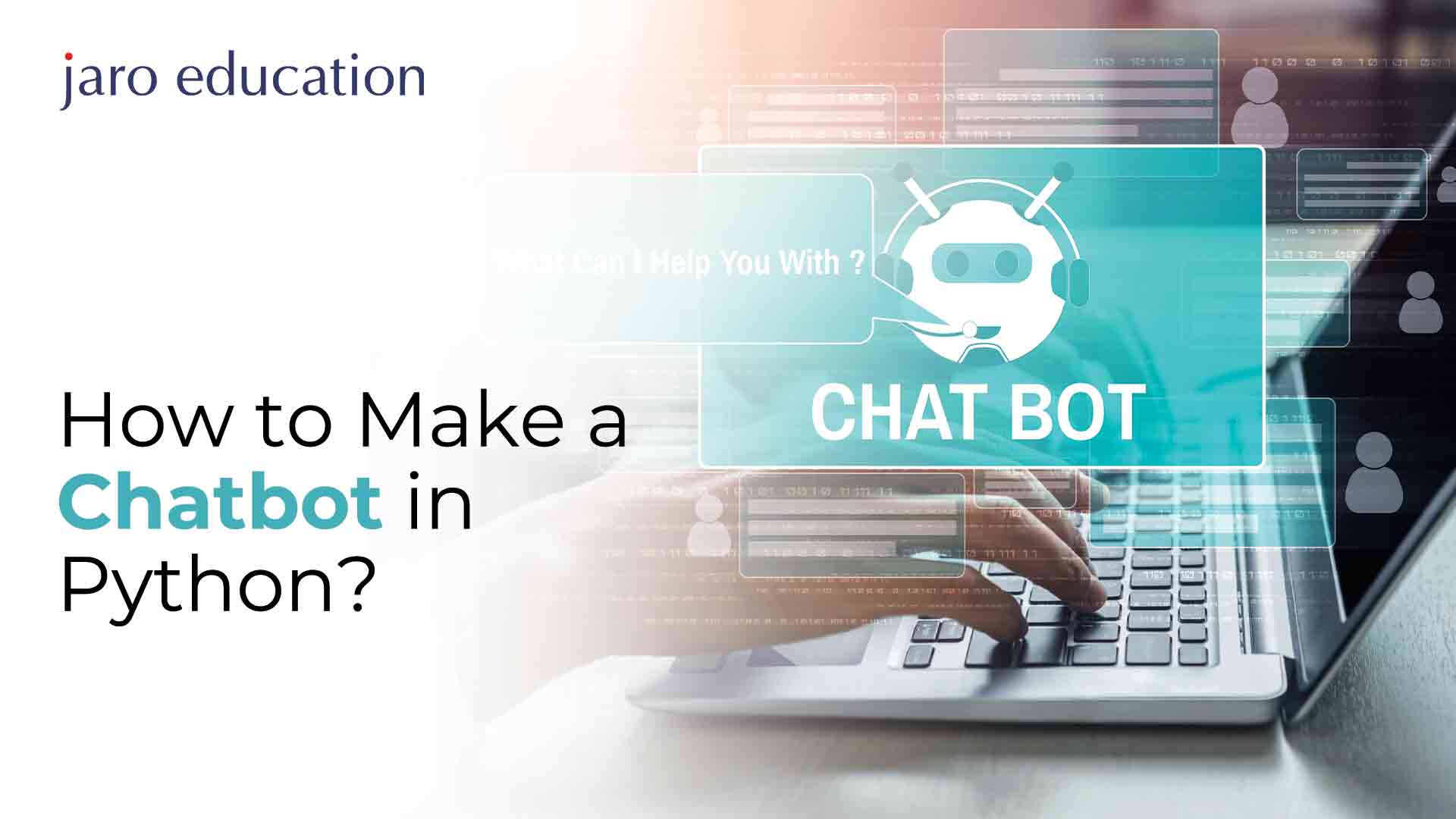
How to Make a Chatbot in Python?
Table Of Content
What is a Chatbot?
Types of Chatbots
How to Create a Chatbot Using Python?
New Generation Chatbots
What is a Chatterbot Library?
How Does the Chatterbot Library Work?
Final Thoughts
What is a Chatbot?
A chatbot is a software that uses artificial intelligence to connect with humans in their natural language. These chatbots often interact by audio or written means, and they can seamlessly impersonate human languages to connect with humans in a human-like manner and so they are considered to be the most effective form of natural language processing applications.
Types of Chatbots
Chatbots are divided into two broad categories: rule-based chatbots and self-learning chatbots.

*www.revechat.com
Rule-based chatbots
The rule-based method, which was initially developed, enables a chatbot to answer enquiries using a set of pre-defined criteria. These established rules may be primary or more sophisticated. However, while chatbots powered by rules may answer simple questions, they usually fail to answer more sophisticated queries/requests.
Self-learning chatbots
Self-learning bots, as the name suggests, are chatbots that can learn by themselves. These systems learn from events and behaviours by utilising cutting-edge technology like Artificial Intelligence and Machine Learning and are further categorised into two types: generative bots and retrieval-based bots.
Generative bots
A generative AI chatbot is a type of conversational AI system that generates human-like text responses in real-time using deep learning and natural language processing (NLP) techniques. These chatbots can converse with users via text, understand user input, and generate contextually relevant responses.
Retrieval-based bots
A chatbot that uses retrieval is built to respond to certain input patterns. Once the question/pattern is entered, the chatbot uses a heuristic strategy to react properly. To improve the customer experience, the retrieval-based technique commonly builds goal-oriented chatbots with adjustable aspects such as the bot’s flow and tone.
How to Create a Chatbot Using Python?
To develop a chatbot using Python, a step-by-step approach needs to be followed. Coders should import all necessary packages and initialise the variables in the chatbot project. Additionally, coders, while dealing with text data, must perform data preparation on their dataset before creating a machine learning model. Furthermore, text data tokenisation comes in helpful here since it enables the fragmentation of a large text dataset into smaller, more legible chunks (like words). Following that, coders have the option of lemmatization, which changes a comment to its lemma form and generates a pickle file containing the Python objects necessary to anticipate the bot’s responses. The next phase of chatbot development is compiling the training and testing of data sets to see whether the codes that you have written are running effectively or not.
Now, that we have covered the essentials of chatbots. Let’s move further and learn how to create a chatbot in Python.
Following are the in-depth steps for creating a Python chatbot:
Get the Dependencies Ready
The first step in creating a chatbot in Python using the ChatterBot module is to install it on your system. It is strongly advised that you build and run the installation in a fresh Python virtual environment. To do so, open your Python terminal and run the following command.
pip install chatterbot
pip install chatterbot_corpusImport Classes
The second step in constructing a Python chatbot is to import classes. Simply import two classes from chatterbot.trainers: ChatBot and ListTrainer. To accomplish this, use the following command:
from chatterbot import ChatBot
from chatterbot. trainers import ListTrainerDeveloping and training the chatbot
Training a chatbot is an important part of creating a complete chatbot. After creating a new ChatterBot instance, coders may train the bot to improve its performance as it ensures that the bot has enough knowledge to respond to specific inputs. Then execute the following command:
my_bot = ChatBot(name='PyBot', read_only=True,
logic_adapters=
['chatterbot.logic.MathematicalEvaluation',
'chatterbot.logic.BestAnswer'])The argument (corresponding to the parameter name) in the above code specifies the name of your Python chatbot. You may use the “read_only=True” command to prevent the bot from learning after training and “logic_adapters” command to produce a list of adapters used during chatbot training.
While”chatterbot.logic.MathematicalEvaluation” lets the bot solve mathematical issues, “chatterbot.logic.BestAnswer” supports it in choosing the best answer from a list of recently supplied responses.
It is important to provide a list of responses while creating a code for a chatbot. One can do so by providing lists of strings that will be used to train your Python chatbot and choose the best match for each inquiry. Here are some samples of responses that your Python-based chatbot can learn:
small_talk = ['hi there!',
'hi!',
'how do you do?',
'how are you?',
'i'm cool.',
'fine, you?',
'always cool.',
'i'm ok',
'glad to hear that.',
'i'm fine',
'glad to hear that.',
'not so good',
'sorry to hear that.',
'what's your name?',
'i'm pybot. ask me a math question, please.']
math_talk_1 = ['pythagorean theorem',
'a squared plus b squared equals c squared.']
math_talk_2 = ['law of cosines',
'c**2 = a**2 + b**2 - 2 * a * b * cos(gamma)']You can also build and train the bot by creating an instance of “ListTrainer” and handing it the following string list:
list_trainer = ListTrainer(my_bot)
for item in (small_talk, math_talk_1, math_talk_2):
list_trainer.train(item)New Generation Chatbots
Recent times have witnessed that chatbots use natural language processing (NLP) to read human commands (text and voice) and learn from experience and as a result, they have become a standard consumer contact tool for businesses and brands with an active online presence (websites and social media platforms). However, chatbots that are created using Python are regarded as useful tools since they allow for quick communication between the brand and the customer. Fundamentally, these Python chatbots are intended and developed to take in the data we offer and then analyse it using complicated Artificial Intelligence algorithms. It then provides either a written or vocal response, with which bots can reply to a wide range of questions and orders as they may learn from their experiences and behaviour.
What is a Chatterbot Library?
ChatterBot is a Python library for automated user input response. It creates a wide range of responses using a combination of machine learning techniques. The library is designed to allow you to teach your bot a range of programming languages. This feature allows developers to design Python-based chatbots that can converse with humans and provide acceptable and appropriate responses. Furthermore, the machine learning algorithms help the bot improve its performance over time. ChatterBot’s multilingual capabilities are another great feature.
How Does the Chatterbot Library Work?
When a user enters a specific input into the chatbot (created using ChatterBot), the bot remembers both the input and the response for future use. This data (accumulated experiences) enables the chatbot to create automated answers whenever a new input is introduced into it. Afterwards, the programme selects the most relevant answer from the nearest statement that fits the input and then offers a response from the previously known set of statements and replies. As the chatbot engages in more exchanges, the precision of its responses improves.
Final Thoughts
Chatbots are the most effective tools for Natural Language Processing that interact with humans in text or voice form and answer their queries accurately. Chatbot codes can be created with the help of various Python packages, for instance, the Chatterbot library and NLPTK (Natural Language Processing ToolKit), that coders can use to create appropriate Chatbot codes that need to be tested.
However, it is essential to have strong skills while creating these codes. For that, IIM Kozhikode is offering a Professional Certificate Programme in Data Science for Business Decisions. This programme provides enthusiasts with in-depth knowledge and skills in big data technologies, supervised and unsupervised learning and social media analytics and thereby focuses on helping professionals understand data science applications in business and management. If you are keen to know more about this programme, contact Jaro Education.

