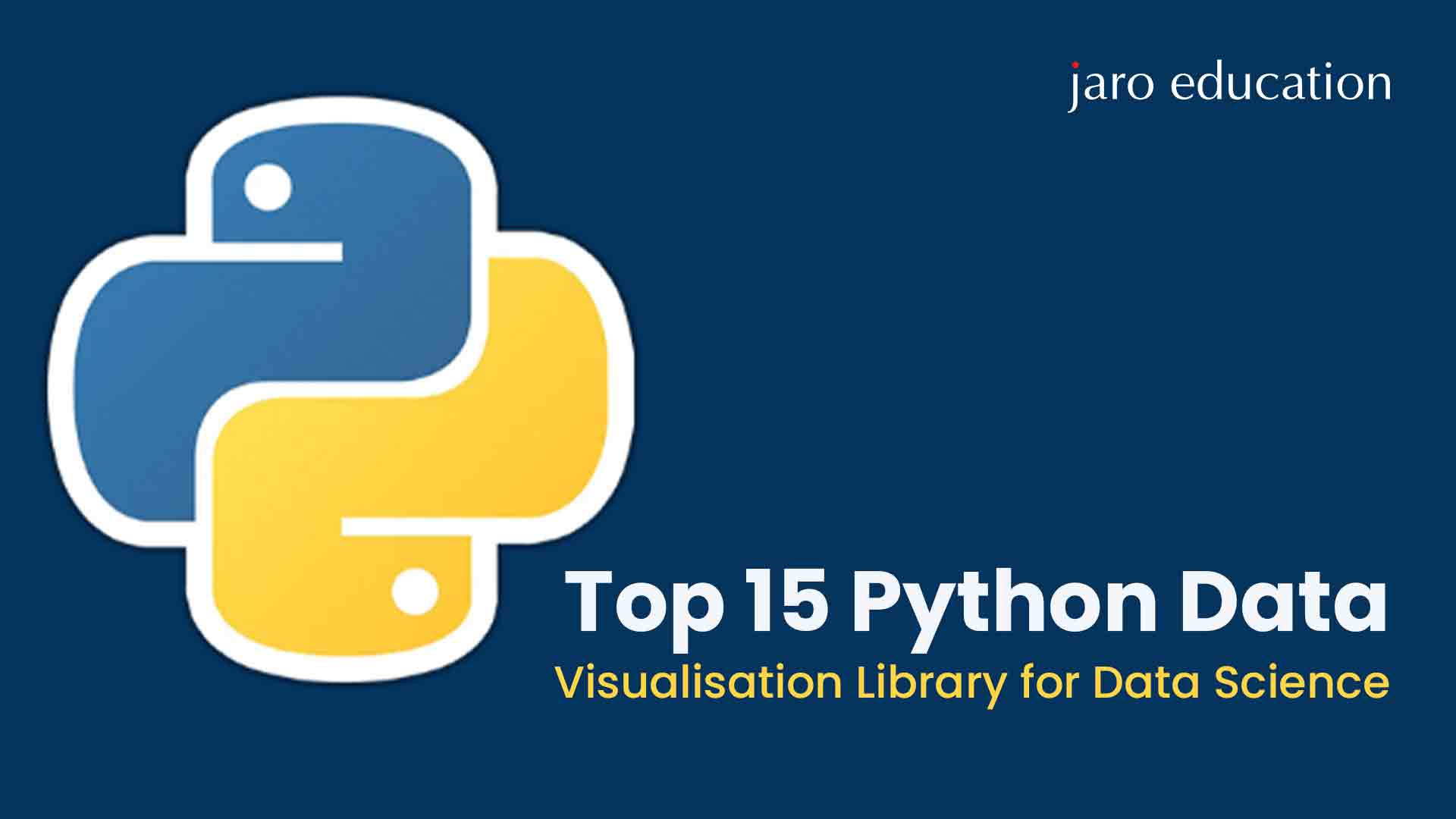
Top 15 Python Data Visualisation Library for Data Science
With the help of Python data visualisation libraries, you can represent your data in a visual format. More specifically, you can say that data visualisation converts your data into graphical formats, and there are a number of them such as boxplots, line charts, tales, scatter plots, heat maps, and more. These graphical representations help you to organise the data by mitigating the complexities of data handling.
Moreover, these data visualisation libraries assist you in every step of data organisation and create the best graphical diagram with data. So, in this blog, you will learn about the top 15 data visualisation libraries for Python and data science.
Table Of Content
What is Data Visualisation in Python?
Top 15 Python Libraries for Data Science
Conclusion
Frequently Asked Questions
What is Data Visualisation in Python?
Data visualisation in Python is a subset of data analysis that helps create a visual representation of your data. That means you can retrieve your data with graphical plots. These graphical plots can be bar graphs, pie charts, maps, histograms, linear graphs, or other graphical representations. These visuals help the human brain to understand and proceed with any given data easily and efficiently.
Data visualisation helps you to manage and organise both large and small data sets. Now, there are multiple Python visualisation libraries, and they will help you to perform the tasks of data visualisation.
Top 15 Python Libraries for Data Science
Here are the top 15 Python data visualisation libraries for managing and structuring data:
1. NumPy
NumPy is one of the popular Python data visualisation libraries. It offers scientific computations and numerical calculations. Data enthusiasts and programmers can work with high-performing matrices and arrays. It also offers various types of visualisations, such as bar graphs, scatter plots, histograms, and more.
Features
- The arrays of NumPy offer vectorisation of mathematical operations, which helps boost the performance of Python’s loops.
- It supports I/O operations for memory-based file mappings.
- It offers an efficient multidimensional array called ‘ndarray’ to perform vector-based mathematical operations.
- Moreover, it supports Fourier transform, Random Number Generation, and Linear Algebra.
2. Pandas
Pandas is one of the best Python visualisation libraries, offering specialised techniques and tools for retrieving meaningful data from huge datasets. It offers high-level data structures for handling your data.
Features
- It includes the DataFrame objects and Series to represent homogeneous and heterogeneous datasets.
- It allows automatic indexing and data alignment by using labelling on tabular data and series.
- Moreover, it supports sub-setting slicing and joining and merging datasets with SQL.
- Also, it can load and save data in several formats like CSV, HDF5, JSON, etc.
3. Scikit-learn
Scikit-learn includes a set of supervised and unsupervised machine learning algorithms for several production applications. It was built on SciPy, NumPy, and Matplotlib.
Features
- It supports applications like image processing, spam detection, drug response, customer segmentation, and more.
- You can use it to extract features from data, which helps define attributes in text data and images.
- You can use it to check the accuracy of the supervised models for the unseen data.
- It can be used to reduce the number of attributes, which further helps in summarisation and visualisation.
4. SciPy
SciPy is one of the Python data visualisation libraries that contains several algorithms and mathematical functions that were built on NumPy. It’s an open-source library developed and maintained by GitHub.
Features
- It offers extensive algorithms for interpolation, algebraic equations, statistics, eigenvalue, and more.
- It can wrap highly optimised code written on low-level languages like C, C++, and Fortran.
- SciPy data structures and algorithms apply to a wide range of domains.
- It offers a high level of syntax that is feasible for every user.
5. Folium
Folium data visualisation library offers geospatial data visualisation. It’s built on the mapping capabilities of leaflet.js and Python and helps you make interactive maps for a specific geolocation.
Features
- It allows you to build different types of maps like heat, bubbles, choropleth, scatter, and more.
- You can apply a style to your Folium Map by using a colour scheme, a layer control element, and custom data binning.
- You can use the GeoJSON Countries Layer to create a visually appealing map of any country or geographical location.
- It offers a plethora of plugins like DualMap, Markercluser, ScrollZoomToggler, etc.
6. Dask
Dask is an open-source library that offers a flexible approach to managing and working with large datasets and complex computations. It supports parallel computing in Python Extend, and its big data collections support the NumPy and Pandas libraries.
Features
- It offers a multi-process scheduler to execute more than one process parallelly.
- You can deploy your Dask from a single machine to a cluster of machines. There are several ways to deploy and run Dask tasks, such as Python API, Kubernetes, Cloud, and high-performance computers.
- Dask DataFrames are collections of multiple Panda DataFrames. These help you to process large tabular data.
- Dask allows you to scale up or down for a machine based on the size of your dataset.
7. Matplotlib
Currently, Matplotlib is one of the most popular Python visualisation libraries in this world. This library allows you to create and work with animated, static, and interactive visualisations. The wide range of tools in this library allows you to customise every detail of the visualisations.
Features
- Matplotlib offers several custom visual styles and layouts.
- This library offers a wide range of visualisations like bars, markers, lines, statistics, pie charts, polar charts, texts, annotations, and more.
- You can use this library to make interactive figures, which you can zoom in and update later.
- Moreover, it allows you to use several third-party packages to create visualisations.
8. Plotly
Plotly, the open-source data visualisation library in Python is built on the plotly.js or Plotly JavaScript library. This platform incorporates a large range of tools to handle large-scale and high-quality projects. Also, it can create web-based data visualisations embedded with Dash web apps or Jupyter notebooks.
Features
- This 3D data visualisation platform supports line charts, 3D graphs, histograms, box plots, sparklines, scatter plots, multiple axes, bubble charts, pie charts, and more.
- It supports AI and ML elements like ML regression, kNN classification, PCA visualisation, ROC and PR curves, and more.
- It offers Jupyter Widgets Interactions like clock events, JupyterLab with FigureWidget, Plotly FigureWidget overview, etc.
- Moreover, it assists you in creating advanced data visualisation elements like plotting CSV data, LaTex, random walk, peak finding, etc.
9. Seaborn
Seaborn is a perfect data visualisation library in Python for static visualisation. This library is built upon Matplotlib. With this library, you will get limitless options for creating informative and aesthetic data visualisations.
Features
- Currently, it has introduced seaborn. objects namespace to create Seaborn plots.
- Seaborn helps you choose perfect colours based on the characteristics of your data and the visualisation goals.
- This library offers a high-standard interface and customised themes for creating Matplotlib figures.
- By supporting the idea of ‘small multiples’, Seaborn helps you to create figures with multiple axes and link the plot’s structure with your database structure.
10. ggplot
This data visualisation library in Python is built based on ggplot2 implementation and for the R programming language. Apart from creating several data visualisations, it allows you to merge several components or layers of visualisation into a combined one.
Features
- ggplot helps you avoid complex approaches to visualisations to establish a simplistic plotting approach.
- ggplot offers a customised chart appearance with the help of the theme() function. This function also has several pre-built themes.
- The Plotly library consists of the ggplotly() function that can create your interactive graphs within 10 seconds.
- You can build aesthetically pleasing data art with the help of ggplot2 and R programming.
11. Pygal
Pygal, one of the top Python data visualisation libraries helps you to create simple and interactive data visualisations with minimal coding. As it’s a vector-based library, the visuals don’t lose their quality, but it is important to remember that Pygal is not suitable for large projects.
Features
- You can create different types of charts with this library, such as lines, dots, bars, histograms, pyramids, treemaps, funnels, gauges, etc.
- It offers different types of built-in styles, such as neon, clean, dark colourised, light colourised, red-blue, etc.
- Pygal offers easy methods for creating beautiful sparklines.
- Moreover, it supports different output formats like SVG, PNG, PyQuery, Etree, etc.
12. Geoplotlib
Geoplotlib is one of the most powerful Python data visualisation libraries that helps you to create maps and then plot geographical data on them. It has an intuitive and simple interface for creating maps with different projections, which is built using Numpy and Matplotlib.
Features
- This platform supports a variety of built-in data visualisations like choropleths, heatmaps, animations, etc.
- It allows different types of map projections like a hammer, Eckert, Mercator, etc. These projections are useful to create custom maps for the users.
- It offers third-party libraries like D3.js, which lets you create your personalised data visualisations and projections.
- Moreover, it supports multiple data formats such as GeoJSON, Shapefiles, and CSV.
13. Gleam
Gleam is a beginner-friendly, interactive web data visualisation platform. It allows you to create visualisations without coding in HTML, JavaScript, or CSS and add complex elements to your projects.
Features
- With this platform, you can create interactive web data visualisations by using Python scripts.
- You can choose several inputs and then create plots based on these inputs using the Python graphing library.
- The users can sort and filter data in the fields after creating the plots.
- When you design a web interface with Gleam, anyone can access and work with your data in real-time.
14. MissingNo
When you are working with a large data set, you can get frustrated and miss out on some crucial information. But with Missingno, you can now handle such issues seamlessly. Yes! This platform mainly focuses on missing data and implements visualisations from them.
Features
- This tool uses nullity correlation to assess missing data patterns in different columns or variables in a dataset.
- Missingno library offers visualisation tools like matrices, dendrograms, heat maps, and bar charts to create visualisations with missing data.
- This tool supports different techniques for working with missing data, such as removing rows containing missing data, replacing missing data with aggregates, and representing missing data with numeric variables.
- Apart from the Missingno library, this tool also uses the NumPy and Pandas libraries.
15. Leather
Leather offers a basic data visualisation facility to create charts quickly and efficiently. This Python charting library offers a user-friendly and readable API. This tool is completely built with Python, so it doesn’t require any C dependency to compile.
Features
- It can produce scale-independent SVG charts and optimise exploratory charting.
- It’s a pure type-agnostic platform. So, you can use different data types for your charts.
- It is built with iPython, atom/hydrogen, and Jupyter frameworks.
- You can use Leather free of cost for all purposes. Also, it’s MIT-licensed.
Conclusion
These top 15 Python data visualisation libraries provide a plethora of features and solutions for data scientists and Python enthusiasts. These tools also help you to manage your project without wasting time on repetitive tasks. Thus, use these Python libraries for data visualisation and improve your productivity.
So, if you are interested, then you can learn more about Python data visualisation libraries through this Online Master of Science (Data Science) by Symbiosis School for Online and Digital Learning (SSODL). This course is designed for the data science enthusiast to explore the different bits of the segment and find a career. For more details regarding the course, contact Jaro Education.

